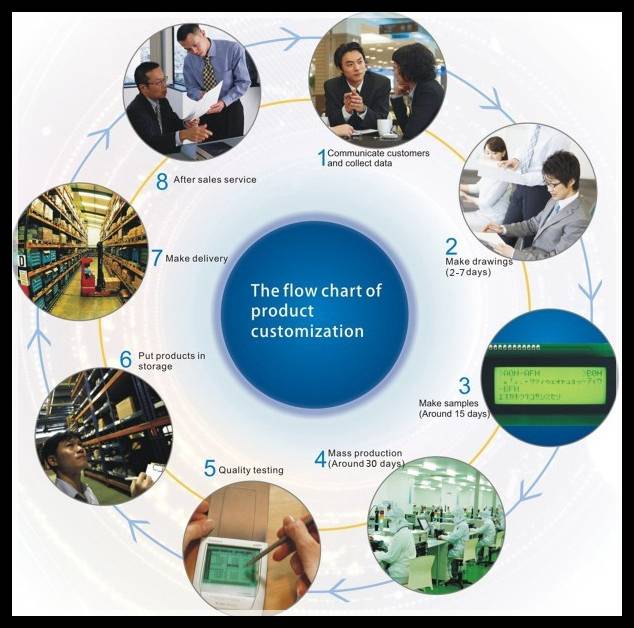
Cautions:
1. The power of LCD need AC. DC will destroy IC and reduce the life of LCD.
2. LCD cannot work under strong sunshine, especially UV light.
3. In the process of assembling and using LCM, which need to resist static, such as ion fan, electrostatic gun.
The requirements of installing PIN
1. When we are welding the metal matrix PIN to LCD, the length of welding place from end of glass to PCB is 5mm at least, and the welding time is within 10 seconds. Under this situation, the welding process is not easy to destroy other equipments. The 90% of solder must to attach to PIN at 230 degrees for 30 seconds.
2. The adjustment of welding place of LCD substrate or based PIN must be completed before installation. Otherwise, the violent displacement of based PIN will destroy the connection point of LCD screen and based PIN. We will keep LCD flat, not press LCD.
3. When welding LCD substrate, we should put it into PCB slot carefully and evenly. We do in this way in order to avoid damaging the based PIN or LCD substrate.
4. In order to not destroy the polarizer and sealed glue, we need to avoid the pollution of LCD substrate when cleaning, and not to put LCD substrates in the solder steam for a long time when welding.
5. In order to not pollute the surface of display, the protective film can be torn off after welding. And prohibiting fingers or other hard objects contact polarizer, prohibiting water or other chemical material pollute device.
Safety Instructions
LC can not to touch or eat. If your hands touch it by chance, please wash by water immediately.
Using Guidance
LCD is made of glass by precision work and special treatment. If you press LCD, it's easy to destroy and hard to restore to the initial state. If there are any hard objects touch LCD or LCD fall on the ground, which is also easy to damage LCD, particularly the edge of LCD.
Assembling Instruction
1. When connecting the LCD screen and circuit board, we suggest to use rubber strip or soft belt, not to weld directly or use machines. When installing PIN screen, you allow to use welding way.
2. When assembling LCD, we need not to press or touch it by finger, otherwise, which may cause any problems or reduce working life.
3. If the voltage of DC or driving is higher than the working voltage of LCD, which reduce the service life of LCD.
4. Take care of the LCD’s transportation. If the screens are polluted, you can use alcohol to wipe dirt.
5. Pay much attention to polarizer because the polarizer is soft and easy to damage. If your polarizer’s protective film have damaged or polluted, you need to get rid of it before using.
6. You can use soft and dry cloth to clean polarizer. If you can’t clean it clearly, you can use a little gasoline, not any other organic solvents.
7. Please use alcohol to clean before heat seal or paste ACF.
8. LCD screen is a kind of sensitive device driven by electric. The electrode can’t be damaged, otherwise, the screen of LCD can not show.
Storage Guidance
1. If you want to store them for a long time, please put them into a condition with a degree from 15℃-- 35℃ and humidity rate below or equal to 65%.
2. LCD should be stored in the dark place, avoiding sunshine or daylight lamp.
3. It’s better to put LCD into a dry condition, otherwise the water or humid condition is easy to destroy polarizer or electrode.
4. Use gloves or finger-cot to unpack, otherwise you will leave fingerprints on the surface of LCD.
5. When we take LCD out one by one, we should place them gently and neatly, can not be set randomly in a dirty box.
6. When we take LCD out, we cannot let them touch each other, otherwise, they’re easy to scratch.
7. When taking parting bead out, we should take them one by one, otherwise, it’s easy to damage the corner of LCD. |

